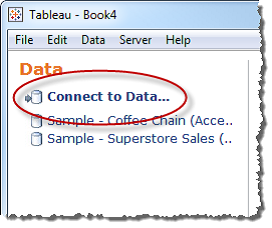Creating Connections:-
To build views of your data, you must first connect Tableau to a data source.You can connect to any supported data source with the Connect to Data dialog box.
1. Select Data > Connect to Data or press Ctrl + D on your keyboard. You can also select the Connect to Data option on the start page.
2. On the Connect to Data page, select the type of data you want to connect to. You can also select a saved data connection (TDS files) open a Tableau Server Data Source.
Thanks Guru's,
Prazval.ks