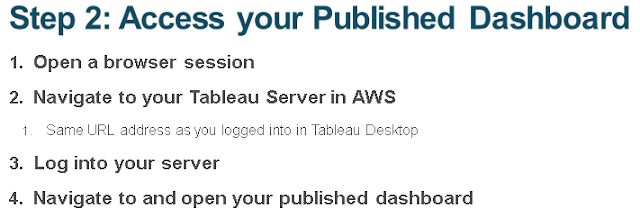Hello Gurus,
One of the common things in Tableau after building any visualization is performing formatting.
The Structured way of doing is performing formatting at
different levels in the following order.
1.At Default Properties level
2.At Workbook level
3.At Sheet level
4.Individual Fields,Axis,Headers,Annotations etc
1.Default Properties level:
If we are formatting any visualization always it is recommended to set the common things at the default properties level like default color,sorting,workbook themes etc.
One of the common things in Tableau after building any visualization is performing formatting.
The Structured way of doing is performing formatting at
different levels in the following order.
1.At Default Properties level
2.At Workbook level
3.At Sheet level
4.Individual Fields,Axis,Headers,Annotations etc
1.Default Properties level:
If we are formatting any visualization always it is recommended to set the common things at the default properties level like default color,sorting,workbook themes etc.
2.At Workbook Level:-
Second level perform formatting is at the workbook level like setting font sizes,types,alignment,lines etc for entire workbook.
3.At Worksheet level:-
Next Perform formatting at the worksheet level
4.At Individual Fields level:-
Next Perform Formatting at the individual fields,Axis,Header level,by right clicking on any field and select format.
Finally the formatting applied on 1 sheet can be copied to multiple sheets by using copy formatting option,if we use same formatting across multiple sheets and it saves time!!
Thanks Guru's,
Prazval.ks